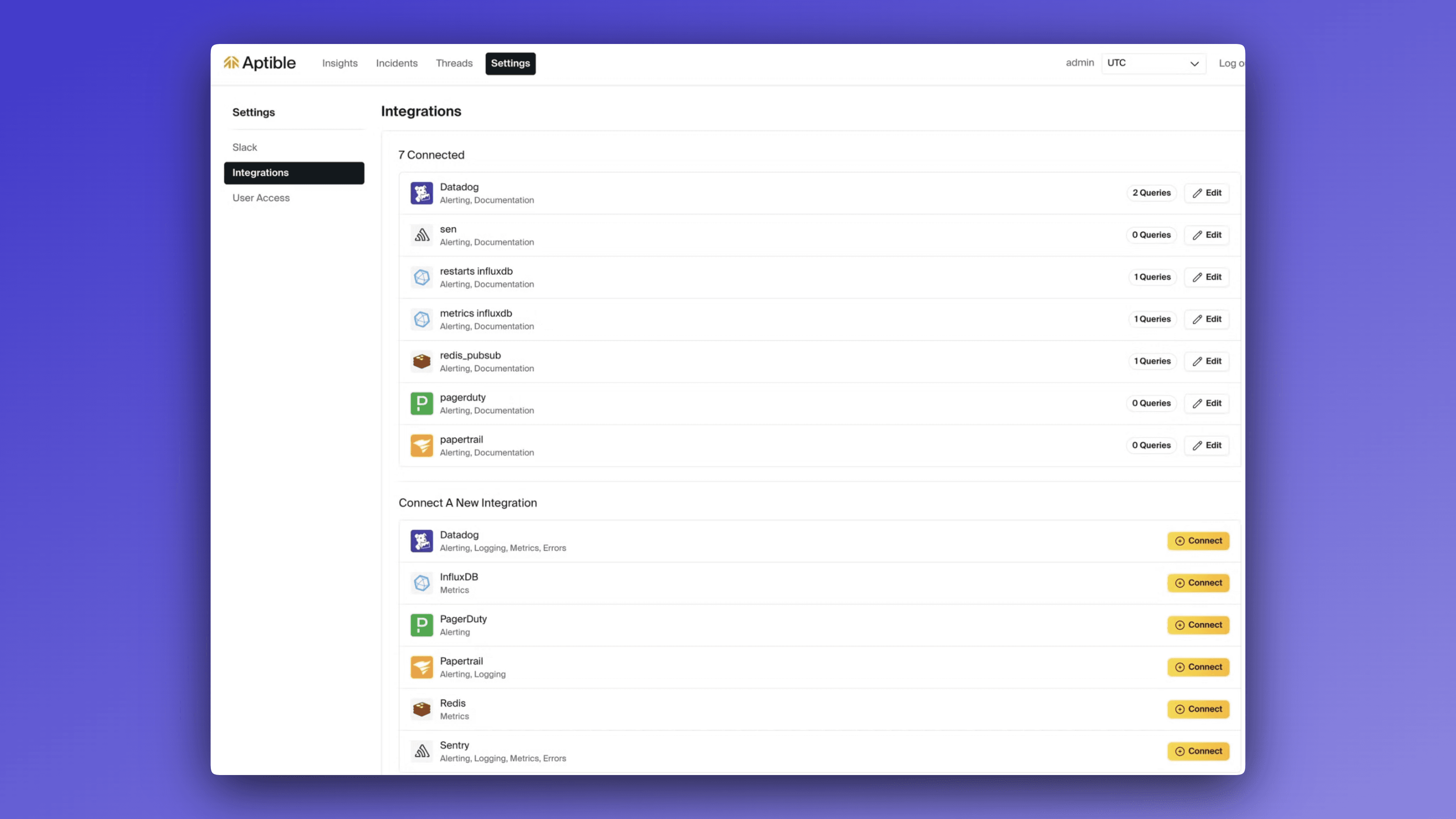Sep 19, 2024
Logging and web UI updates
This week, we’ve tackled two important improvements for Aptible AI integrations: logging and configuration.
What’s new with integrations:
Both of the updates below address the need for efficient and useful integrations between Aptible AI and your tooling. The new log searching agent alleviates the pain of having to manually sift through logs to find patterns or anomalies. Before this update, the agent could pull logs and present them in chat, but the new searching agent takes it a step further and provides more thoughtful and useful information about the logs.
We’ve also improved the integration configuration process, making it easier to set up, edit, and remove integrations directly from the web UI.
Here’s how it works:
New log searching agent: we’ve added a new logging agent that can use Papertrail to search logs. The agent has a running query that consists of some search terms and a time range and has access to some tools (restart, add, remove, jump) that let it alter the search terms and time range. It runs a loop that calls these tools, looks at results, and decides to either make another tool call to get more information or present a final answer back to Slack based on what it found.
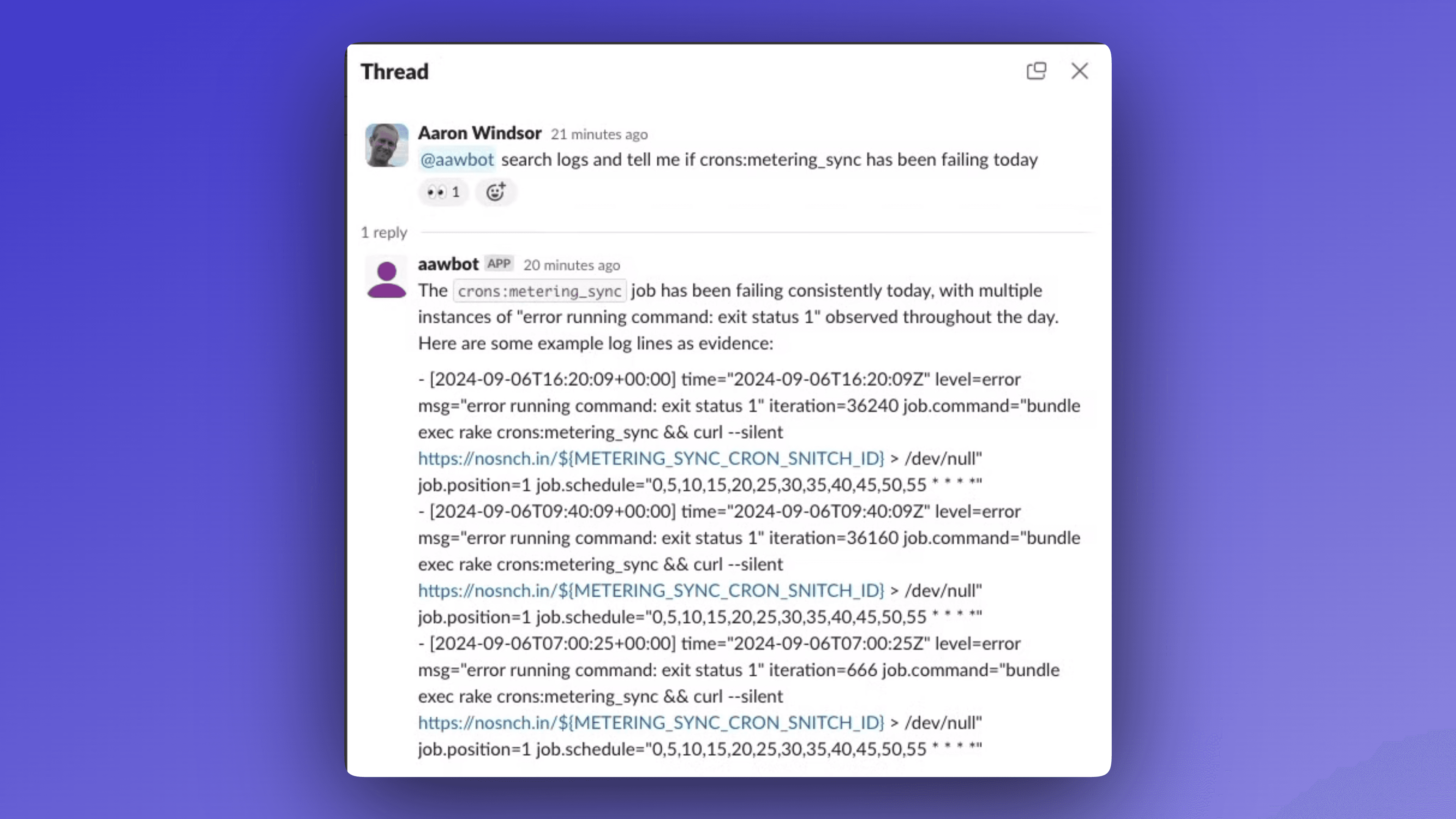
New UI page for integrations: There’s a new Integrations page (under Settings) in the web UI that allows for adding, editing, and removing integrations as well as adding, editing, and removing custom queries within an integration. Each integration type has its own form with the details specific to that integration. This previously had to be done only within the Slack app page.